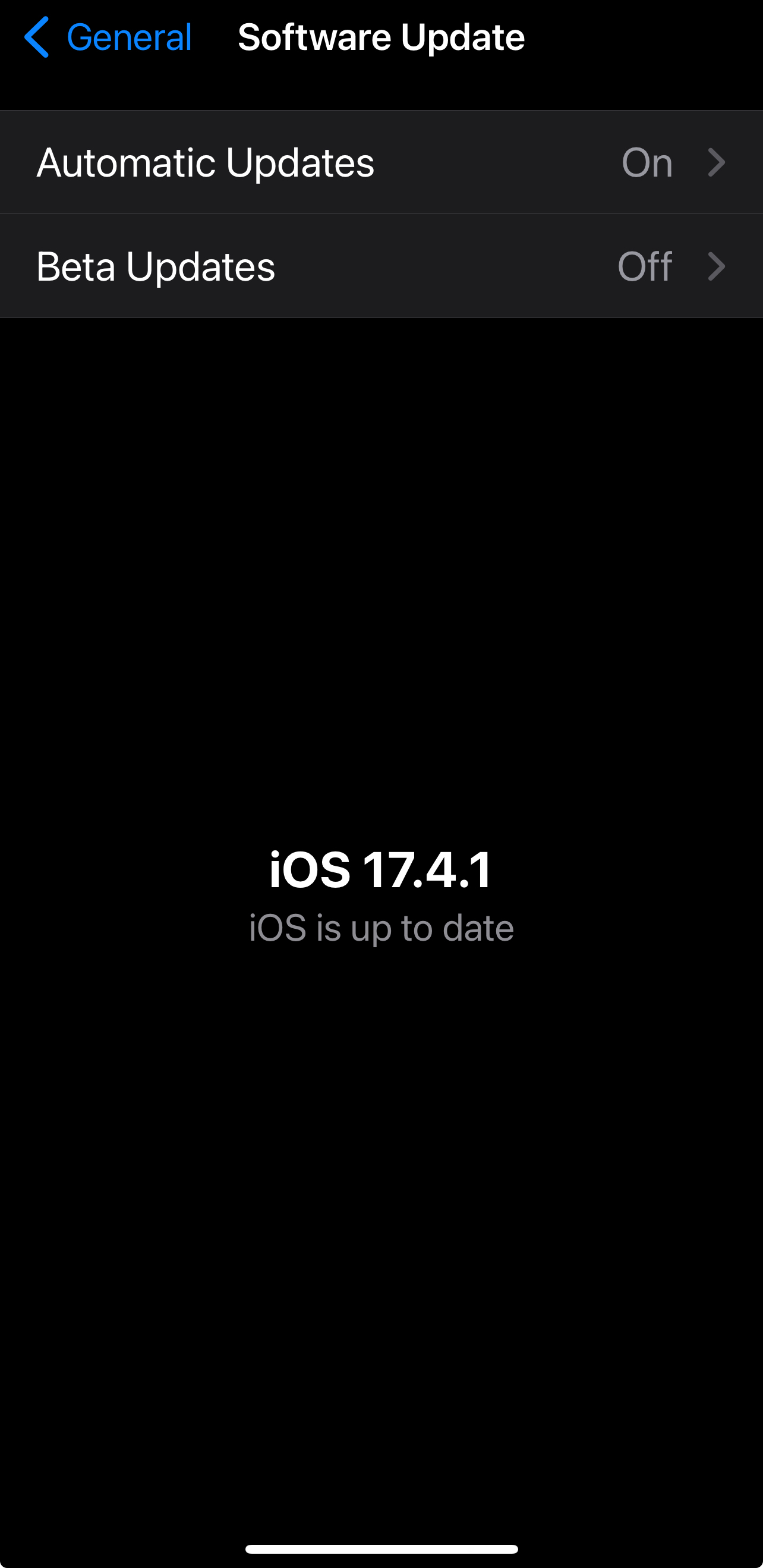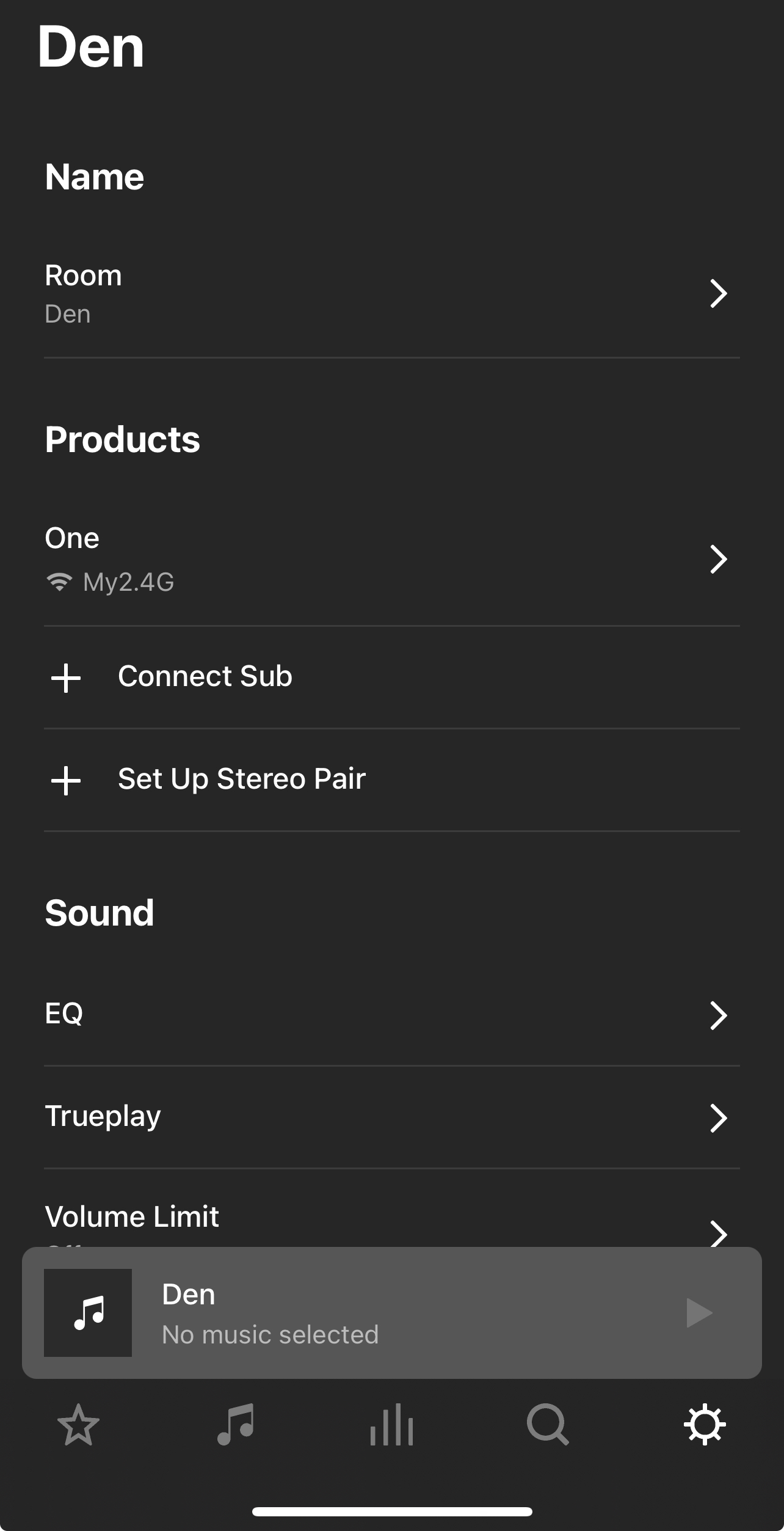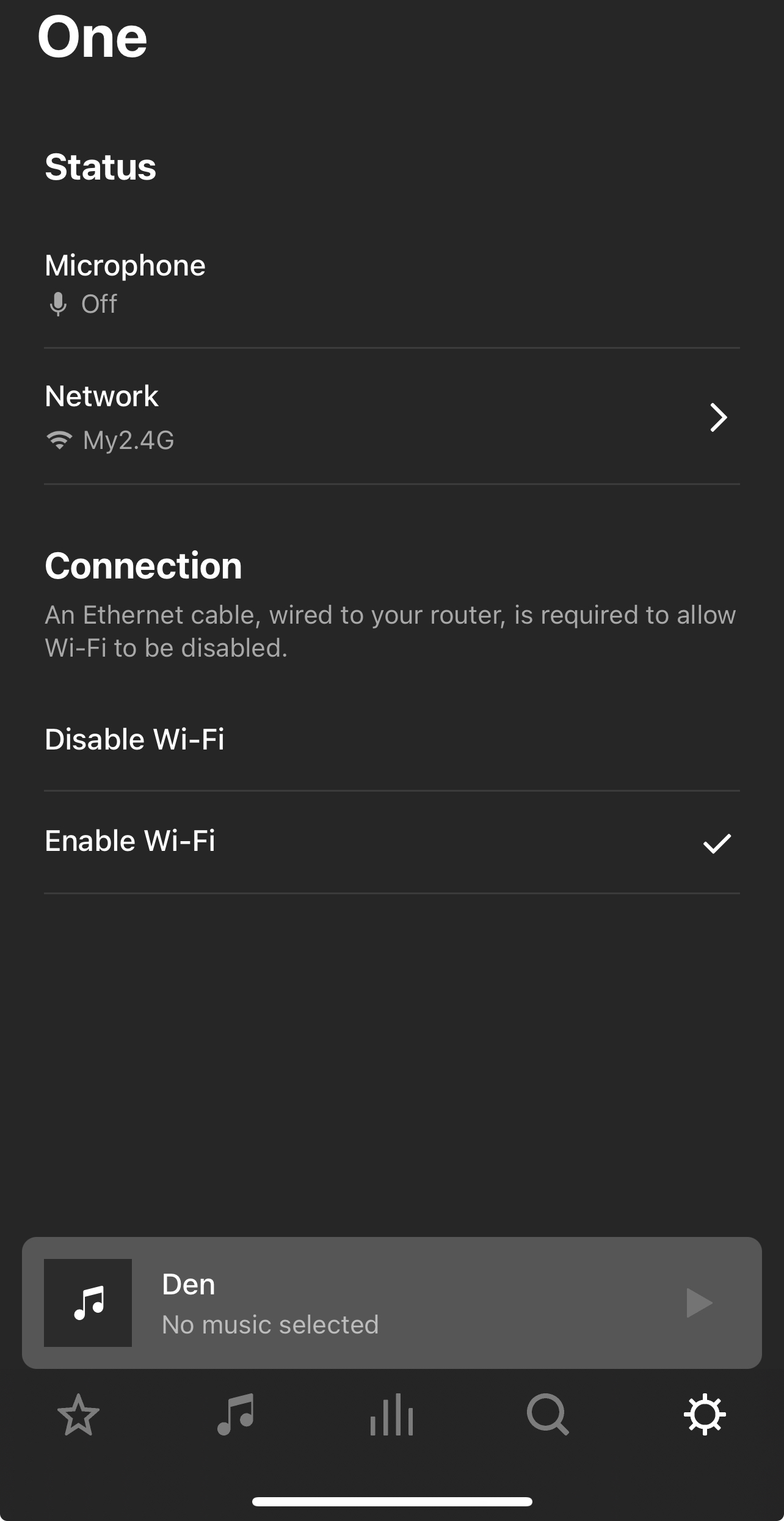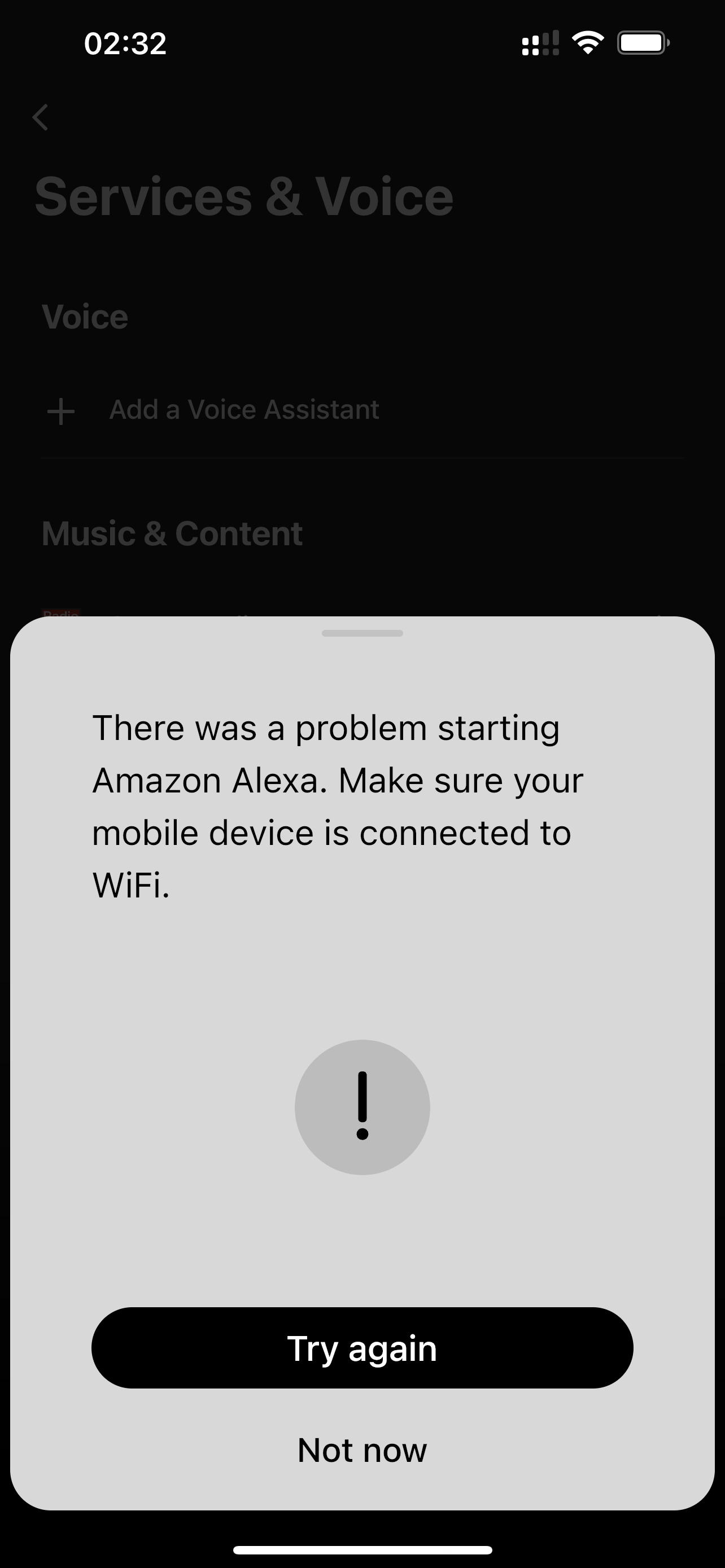Hi guys
got a problem with my Sonos One 2Gen. Had it set up and working fine till I disconnected it from the power. Moved it to another room now I have no voice assistant. which i used for switching lights on and off or playing music. I have removed the sonos app disabled Sonos skill in alexa deleted alexa app and re-enabled it the same with sonos app reactivated Alexa. but no joy.
I have also tried installing the other voice asssitants Google and Sonos and I keep getting the same message “make sure your mobile device is connected to WiFi” which it is. I have tried splitting wifi still from one channel to two no joy..
I then did a factory reset in desperation and started again re-named my speaker so that I could check if both the alexa app and spotify could find my speaker, which they did. I re-enable sonos skill in alexa checked the sonos app under settings/products defo connected to 2.4 ghz and microphone is switched off I tried connecting hardwired nothing. (but I cannot connect wirelessly when hard wired)
I can connect to my iPhone to my Sonos One via WiFi and play music via either iTunes or Spotify. so its not a wifi issue. I can connect my iMac which is in a totally different room via the 5ghz channel and play music from either spotify or iTunes on my Sonos One. But I cannot activate a voice assistant or the microphone.
What am I missing?.
Its got to be user error, but for the life in me I can’t figure it out