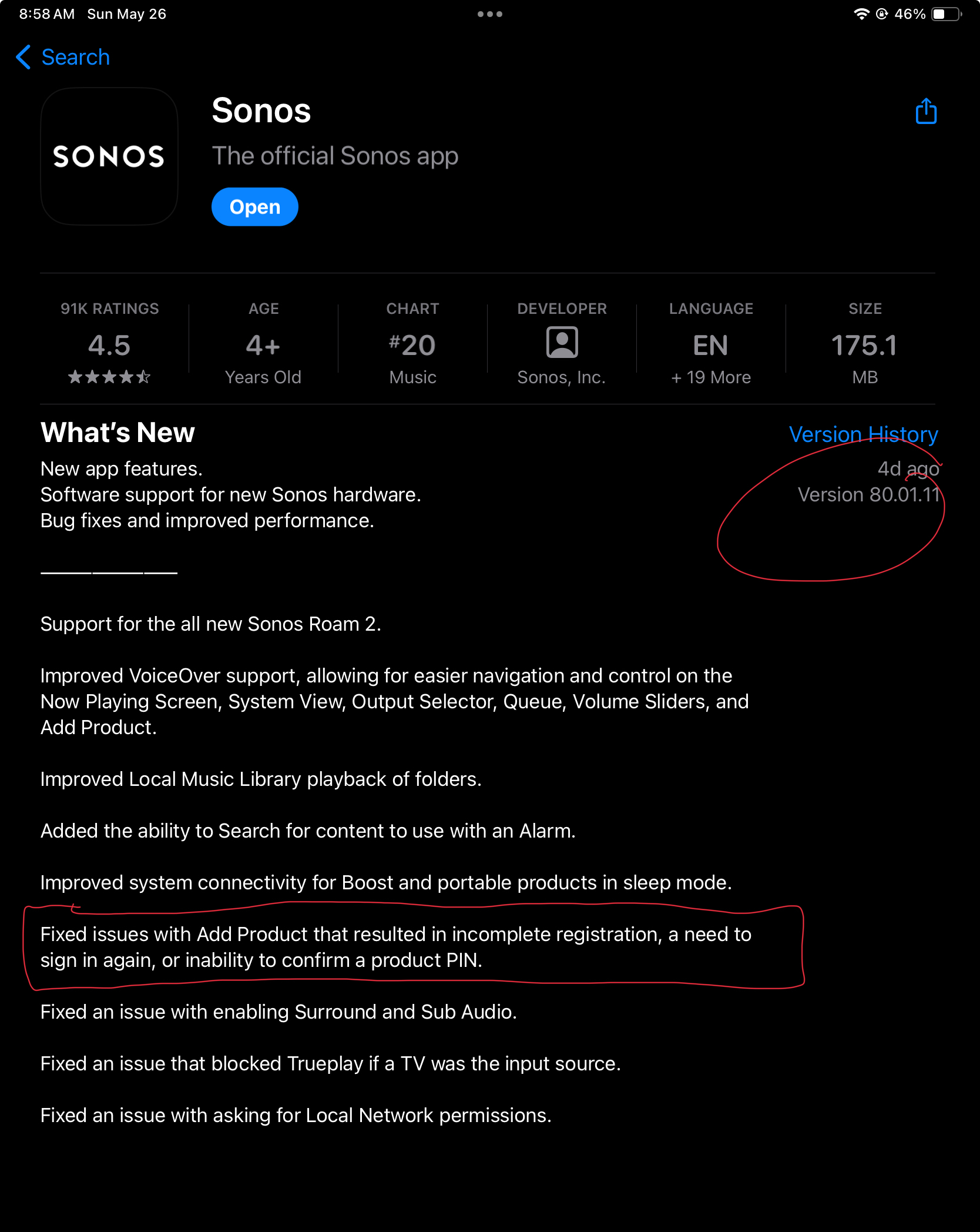I have seen others run into this problem: Sonos Roam WILL NOT register. It is connected to same wifi and communicating with my iPhone 15. I go through the steps, phone and Roam communicate. Then on last step with green & white blinking lights - the Roam turns solid white for 30-60 seconds saying it is completing registration - then Fails. EVERY. SINGLE. TIME. The Roam appears in my iPhone System settings but shows as: Not Registered. And that means I cannot do anything with it. So it’s there, but Sonos will not let me register it and continues to fail every time. HELP! Right now this Roam is useless to me. FYI - I have rebooted my iPhone several times. I know my Router is fine and my other two Sonos Products (Play One and Move) are working perfectly. This is a Sonos issue and I really need some help here.
Best answer by henrikfrank2
View original