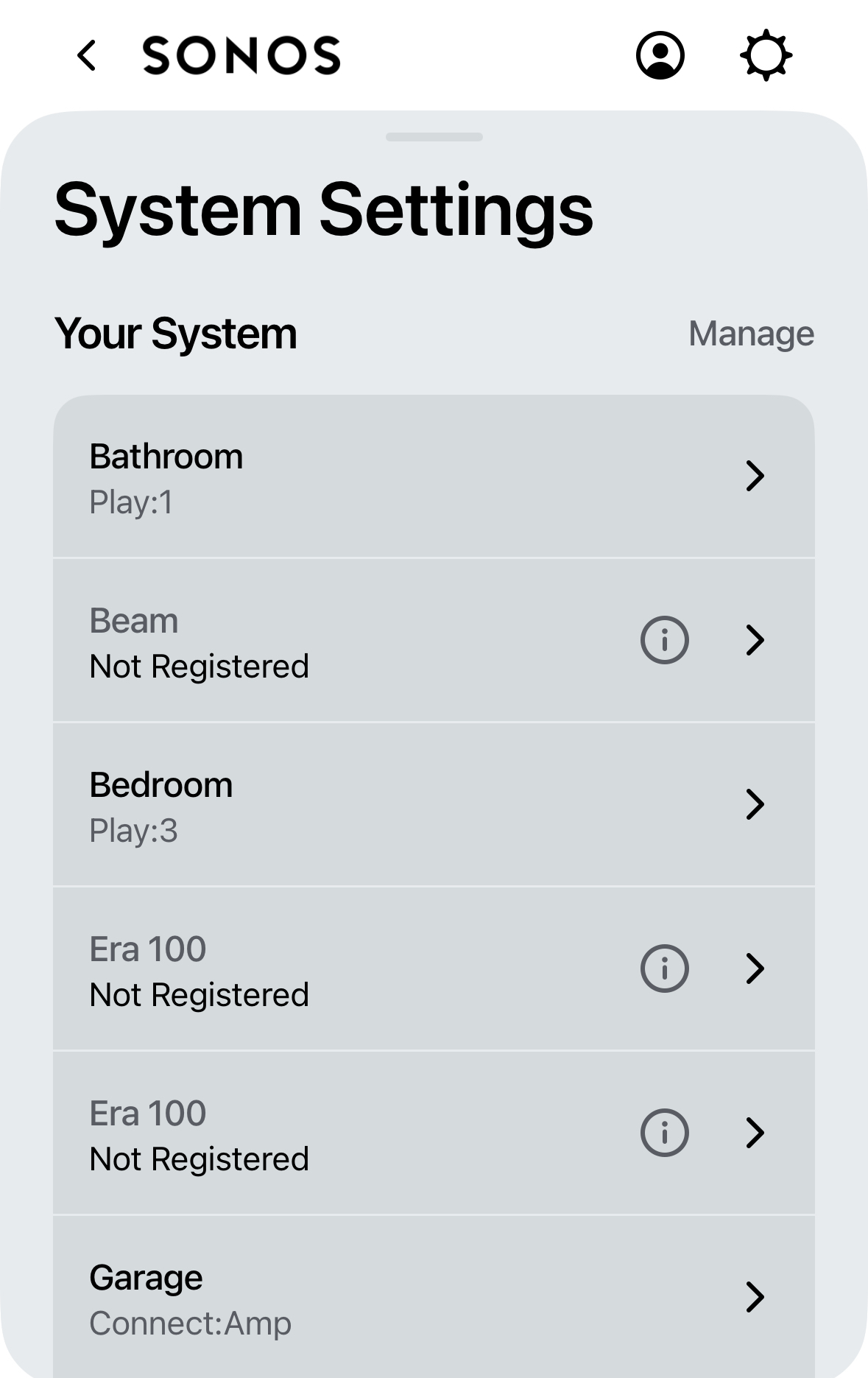Hi,
I got a Sonos ONE Gen 2 from my wife, and I’m trying to connect it. It’s my first Sonos speaker and I have tried the following.
Downloaded the S1 app → The app told me, that my speaker has S2 software
Downloaded the other Sonos App (On iPhone) → logged in to my account and tried to connect the device.
It said something didn’t work → We’ll try something els.. I follow the instructions on the app, connected my phone to the temp wifi from the speaker, It played the pin sound, twice, was unable to connect.
I tried hooking it to ethernet cable, same s***..
I tried resetting the speaker, I tried resetting my app, I even tried resetting the Wifi. Nothing worked…
I tried installing the Sonos App on my iPad since the troubleshooting said, try another mobile device..
Same s*** again. Nothing worked… It just keeps saying “Getting the Sonos One ready” until, it says “There was a problem setting up Sonos One. Let's try something else.” And then it want’s me to connect to the speakers local wifi… And the circus starts again.
What to do anyone?
Moderator Note: Modified in accordance with the Community Code of Conduct.