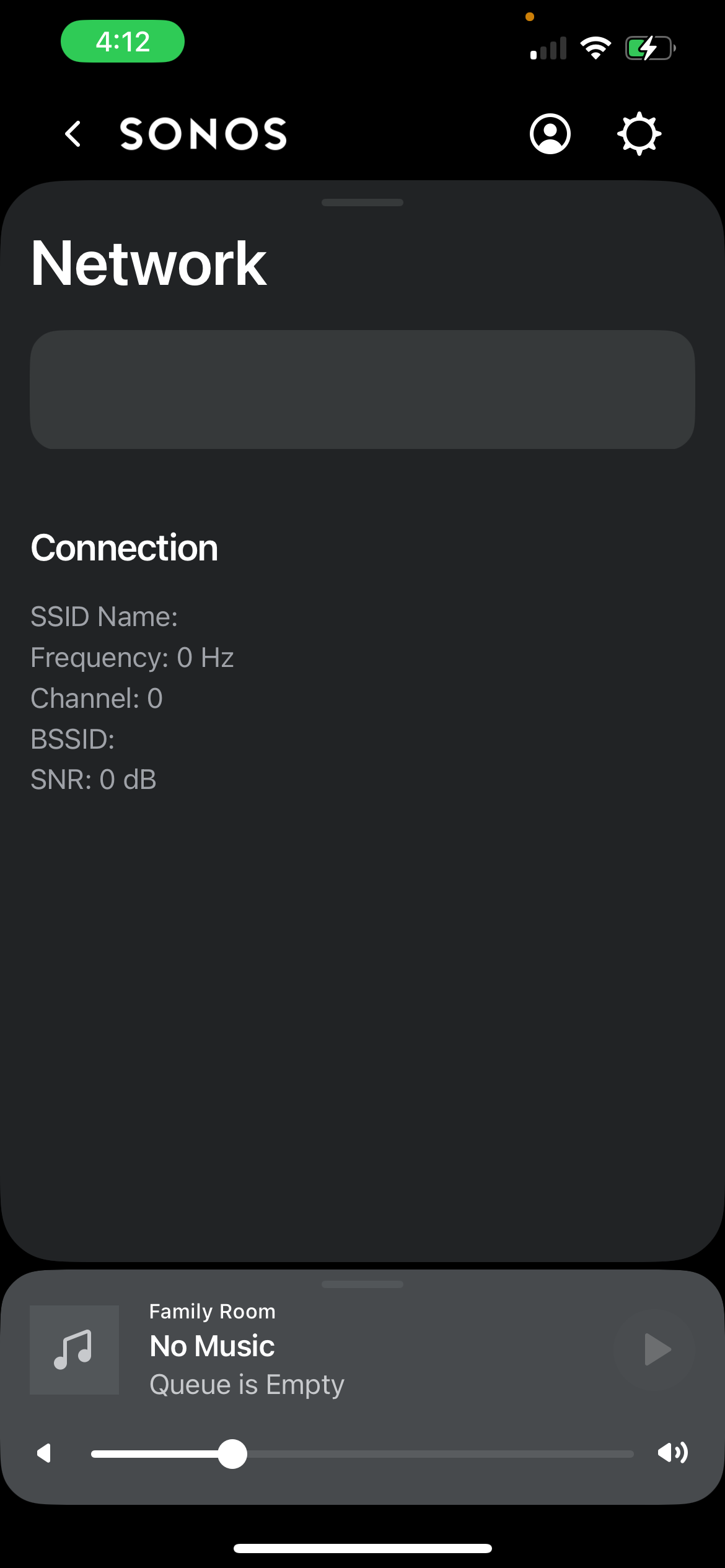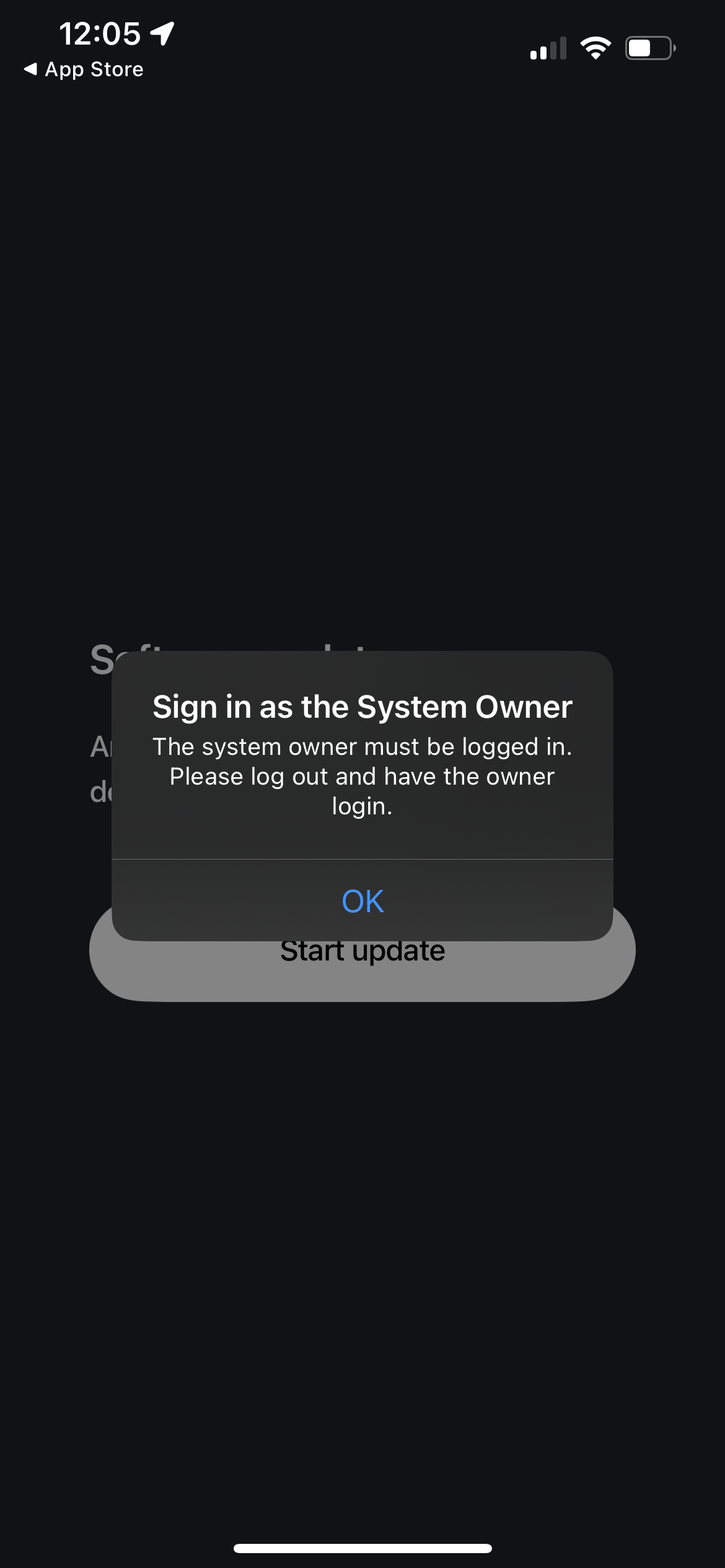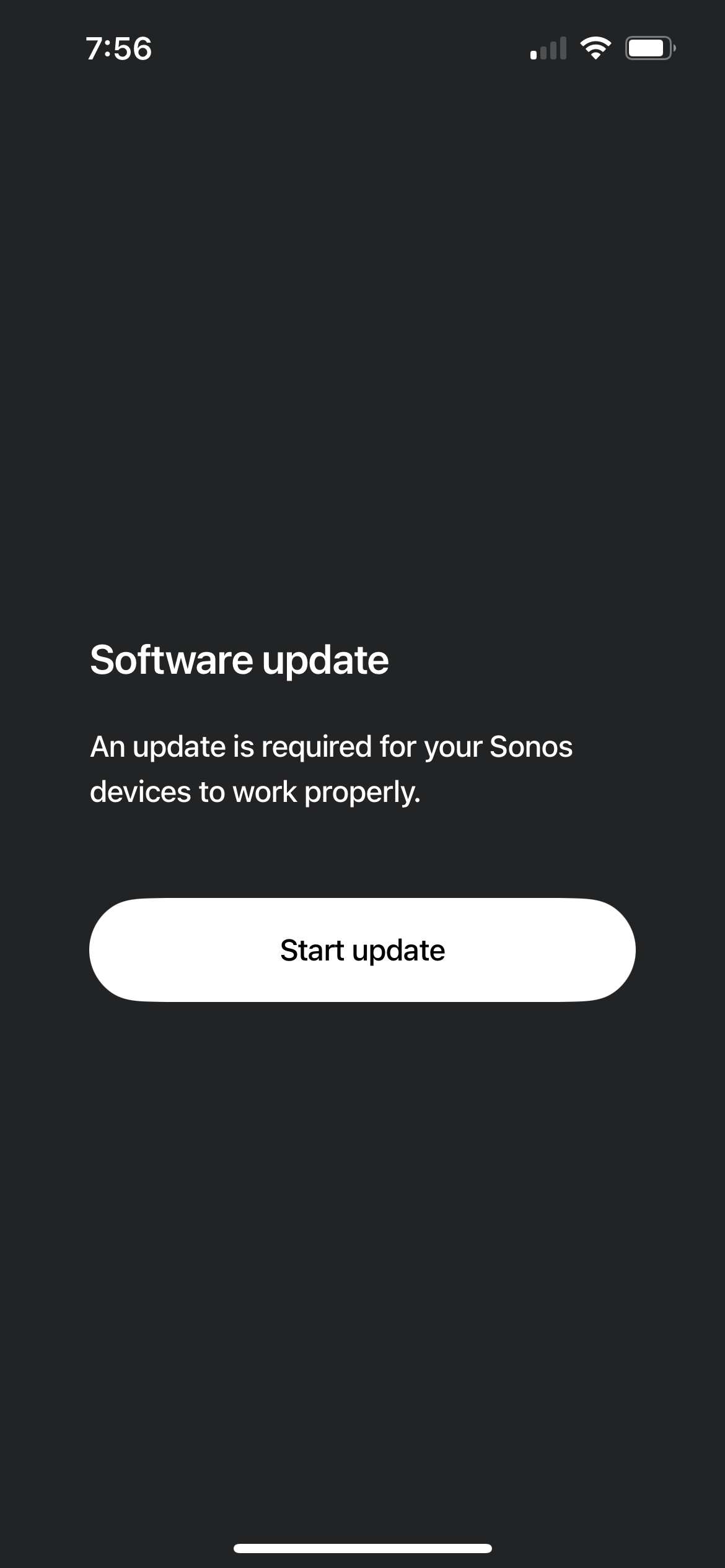Please if u have some issues u don’t see in my post, add them with bulletins, so there is a comperehensive lists for other users or the SONOS itself.
Device: iPhone 14 Pro Max - iOS 17.4.1
1.) If u’re trying to TruePlay ERA’s 300 in the NEW APP (80.00.04), and microphones are disabled on the ERA’s themselves, then the TruePlay process fails.This is due to disabled microphones. If i tried it in the OLD APP (16.1), there was a step/prompt that warned me exactly about the microphones e.g. that they need to be enabled, so the TruePlay could run successfully. This prompt is missing in the NEW APP (80.00.04). So if u’re having TruePlay issues, try to enable microphones.
2.) If u’re having issues with TruePlay not starting after tapping/hitting “Continue” button in the NEW APP (80.00.04), reboot your phone and it should work.
3.) If u’re experiencing some other issues in the NEW APP (80.00.04), they might be mitigated by going to “Account” / “App Preferences” / “Reset App” which will logout you out of the app and u'll have to sign in again and go through the initial wizard, which's gonna find your existing system.
4.) I also had issues with my existing Apple playlist. After hitting play, songs were skipped one by one and nothing was playing. NEW APP (80.00.04)
5.) The removal of surrounds simply doesn’t work in the NEW APP (80.00.04). Even if i’ve factory reset them, the process failed. When i tried it on the OLD APP (16.1), it worked like magic.
6.) Addition of new speakers (ERA 300 in my case) did not work in NEW APP (80.00.04) either at all, or it crashed during the pairing/registering/wi-fi wizard. I’ve spent approx. hour on Sonos support to achieve nothing.
7.) “System Settings” / “Manage” / “About my system” / “Audio in:” doesn’t display the audio format/kodek in the NEW APP (80.00.04). So for example, if u’re wondering if lossy DD+ ATMOS is playing or the lossless DTHD ATMOS is playing, at the moment u're out of luck. NEW APP (80.00.04)
8.) “System Settings” / “Manage” / “About my system” / “Sonos ID. ”If your ID is not displayed, try the “Reset App” steps and it could help. NEW APP (80.00.04)
9.) “System Settings” / “Your System” / “Room” / “Products” / “Specific Product” / “Status” / “Network”. The input field is empty and does not display name of the network for existing products. NEW APP (80.00.04)
10.) “System Settings” / “Your System” / “Room” / “Products” / “Specific Product”. Enable or Disable Wi-Fi does nothing / displays “Something went wrong” error. NEW APP (80.00.04)