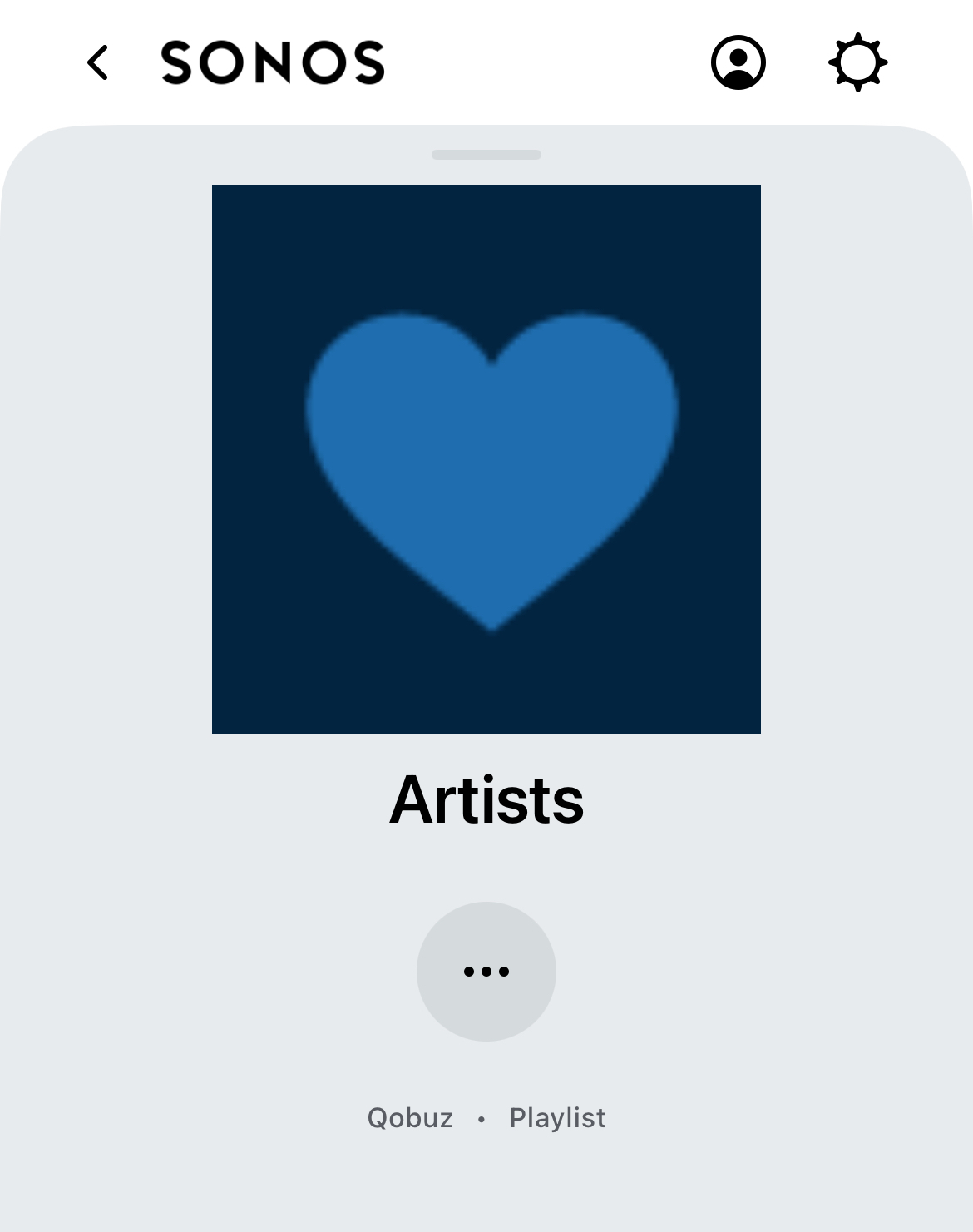Installed the new app update today and am running into some bugs with Qobuz integration.
Navigating to Qobuz —> Favorites —> Artists, nothing loads, just an icon screen (screenshot below). Same with “Tracks” (screenshot also below). Anyone else having this issue? It looks like the Sonos app maybe thinks they’re playlists?
Qobuz —> Favorites —> Albums loads fine.
Thanks in advance!