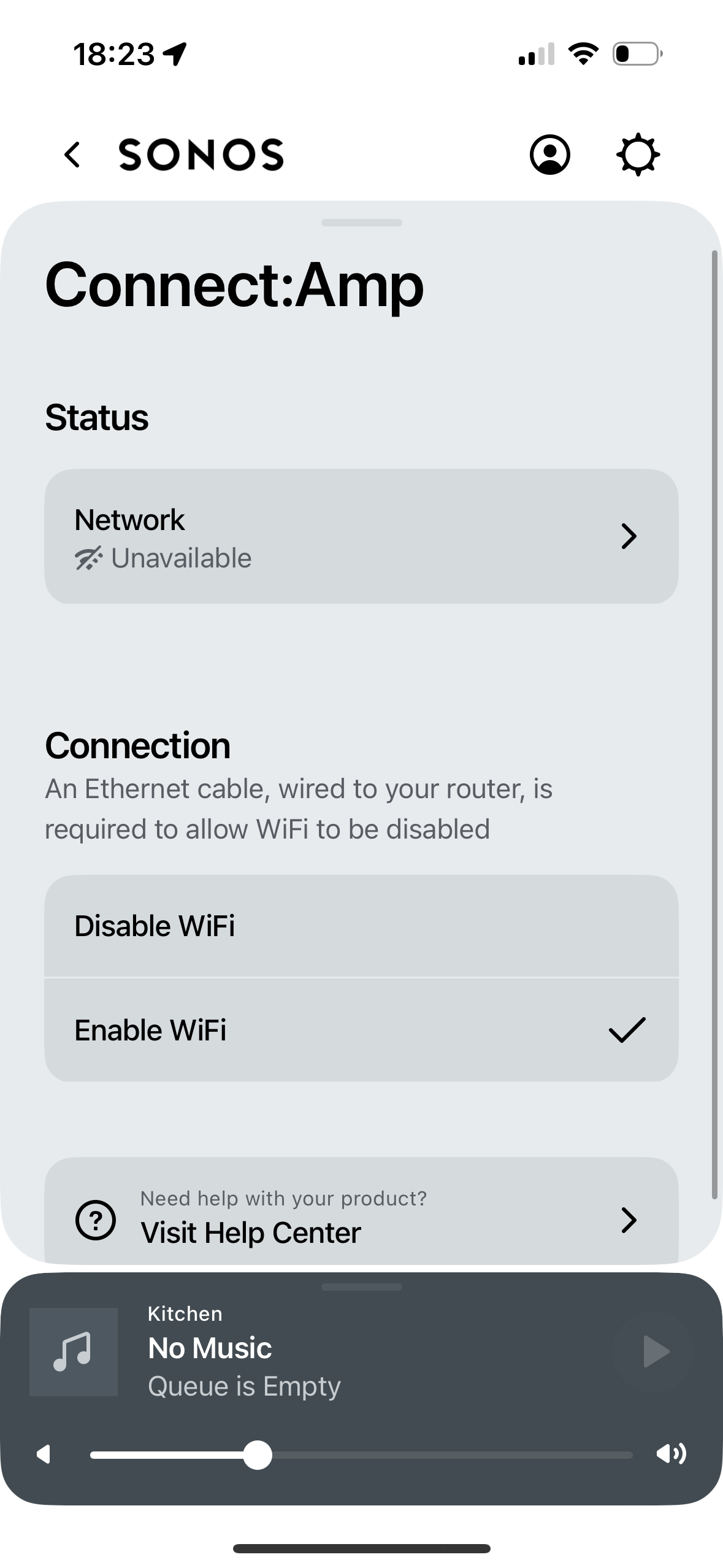
I have recently moved into a house with Sonos system so I did a reset successfully but now it won’t pic up on the wifi, I have successfully connected via Ethernet cable but this isn’t practical.
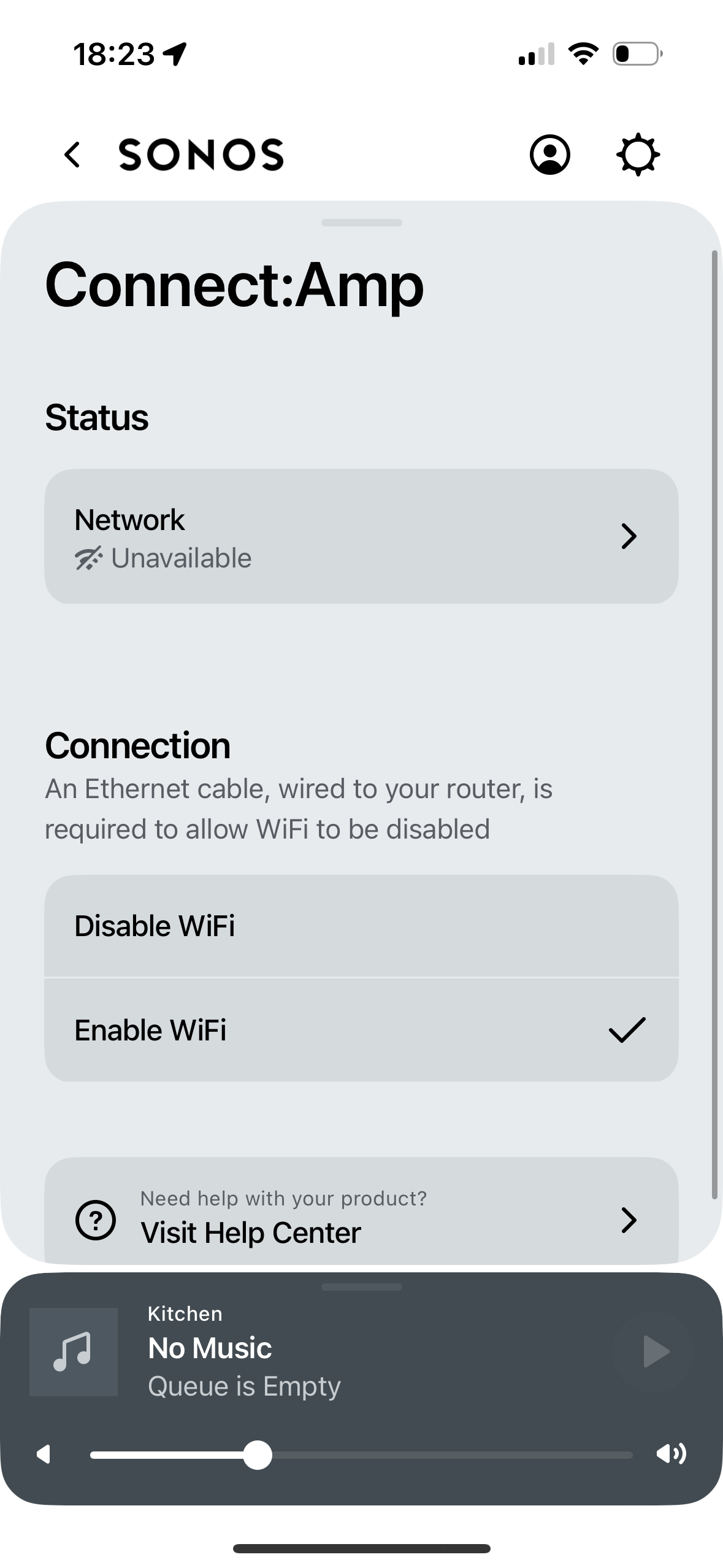
I have recently moved into a house with Sonos system so I did a reset successfully but now it won’t pic up on the wifi, I have successfully connected via Ethernet cable but this isn’t practical.
There are two possibilities that spring to mind. The first is a potential dead spot for WiFi, or some sort of wifi interference in that spot. Have you tried temporarily moving it, to see if it works closer to your router?
The second potential is a hardware failure of the WiFi antenna in the device, in which case I would recommend that you submit a system diagnostic while the device is wired, and showing up in the app, and call Sonos Support to discuss it.
There may be information included in the diagnostic that will help Sonos pinpoint the issue and help you find a solution.
When you speak directly to the phone folks, they have tools at their disposal that will allow them to give you advice specific to your network and Sonos system.
Thanks Bruce. I’ve put the Sonos next to the router so don’t think it’s the first. Will try the second option but I’m not convinced it is that either as it was connected to the wifi and working this morning - it is only since I did a system reset that it’s stopped working.
That does seem odd, as when I did the update, there was no update to my speakers, only to the controller…but then again, I don’t have a CONNECT:AMP, either. Still, hopefully a call to support will help. I’d be interested in what you find out, if you’re willing to post back. I’m always up to new information;)
I wish i had a more interesting update but our solution was to have the speaker plugged directly into the ethernet source in the wall, rather than connect wirelessly. thanks again for your help!
Enter your E-mail address. We'll send you an e-mail with instructions to reset your password.